Nothing is more frustrating for a visitor to when their browsing experience is interrupted by a Zero search results page. Studies have shown that 17% of these users abandon the site and never come back. With close to 30% of all purchase journeys starting with the search box, a lot of time and effort of getting new visitors is wasted with them bouncing almost instantly.
Zero search results are not unavoidable, they are bound to be situations where your users are going to be taken to one. What’s important is to have measures in place to make sure that your customers are engaged and continue to interact with the site. After all, a search user is already 216% times more likely to convert than a non-search user.
There is also a longterm prospect of looking at the list keywords that lead customers to these dead ends. Your e-commerce business can leverage this information to increase conversions and customer engagement while reducing bounce rates.
Site search contributes 34% of e-commerce revenue globally. If customers can’t find an item, they simply move on!
How to deal with zero result pages
E-commerce stores need to be able to keep users engaged. Even if the preventive measures set up by them fail, as long as the customer is still on their site, there is a chance that they might convert. At SearchTap.io, we deal with zero search results in two ways -
- Preventive - to stop a zero results page from appearing in the first place
- Counteractive - to keep the user on site when preventive measures don’t work
Keep in mind that you will need to have search analytics enabled on your site to be able to access this data. Using these insights, you can work toward increasing conversion and lowing your site abandonment because of zero search results.
Preventive Measures
- Set up Synonyms - With the help of search analytics you can see what keywords are being used by your clientele. Using this data you can name your products appropriately so that they appear in search results. Do your search users prefer to search for “gowns” or dresses? “Tee shirts” or “t-shirts”? “Grey” or “gray”? You need to customize the offerings according to the language of your customers. These can be easily configured in an e-commerce search.
- Redirects - They were similar to how you would want synonyms to work only you have to set up redirects manually whenever a keyword is searched. Take for example a customer is taken to the “couch” page when the term “sofa” appears in the search. While this might work for specialised stores with a very limited number of SKUs, it can easily become a chore.
- Search as you type - Search as you type replaced the traditional searching experience by displaying search results as the customers are typing in their queries. This provides instant visual feedback and a customer will automatically refine their query when they see no relevant results.
- Update Product Tags - Often you will encounter new ways in which search users search for certain products. These could range from alternate spellings or descriptors. Recognising and updating product tags with this new information will raise their findability.
- Typo Tolerance - A well-implemented e-commerce search should be able to overlook small misspellings & typos and deliver relevant results instead of taking users to a “did you mean page”. This doesn’t break the user’s flow and keeps their purchase intent intact.
- Facets - For a complete search experience, categories should appear on the left or the top of the page. There can also be popular categories that appear on top of the search results page. This gives the user a guide as to what products they can expect to find in your store.
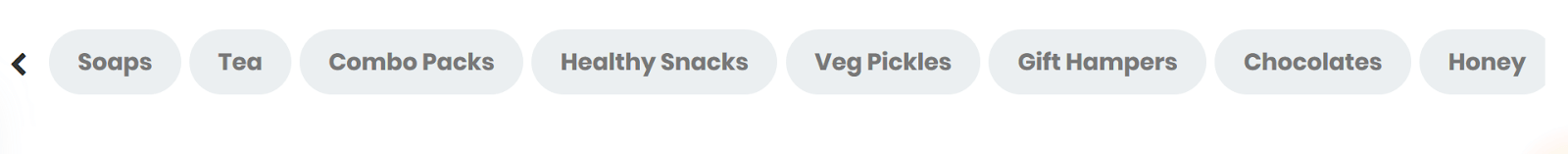
They also help customers reduce irrelevant search results. You can improve the experience by using dynamic filters that change according to the search query and do not require the page to reload when they are changed.
Counteractive Measures
Before you continue, understand that you must clarify to your customers that you could not find results for the search query. Having an open communication channel with your customers is crucial to building trust.
- Display Popular Products - Promote your store’s best sellers or high revenue items. Even though they might not be what the user is looking for, they might get interested nonetheless.
- Show Related products - Display results for products that frequently appear in searches as the keyword with zero search results. This way, you can keep them interested for longer.
- Expand your product lines - If you’re seeing heavy traffic searching for a product you do not carry, you might think of expanding your catalogue as your clientele looks like it expects you to have this item in stock.
- Alter your SEO and Marketing strategy - Another reason why you might be getting many zero result queries might be because you’re attracting the wrong traffic on your platform. Using search analytics data, you can see which search queries are converting the most and build your SEO and marketing strategy around it.
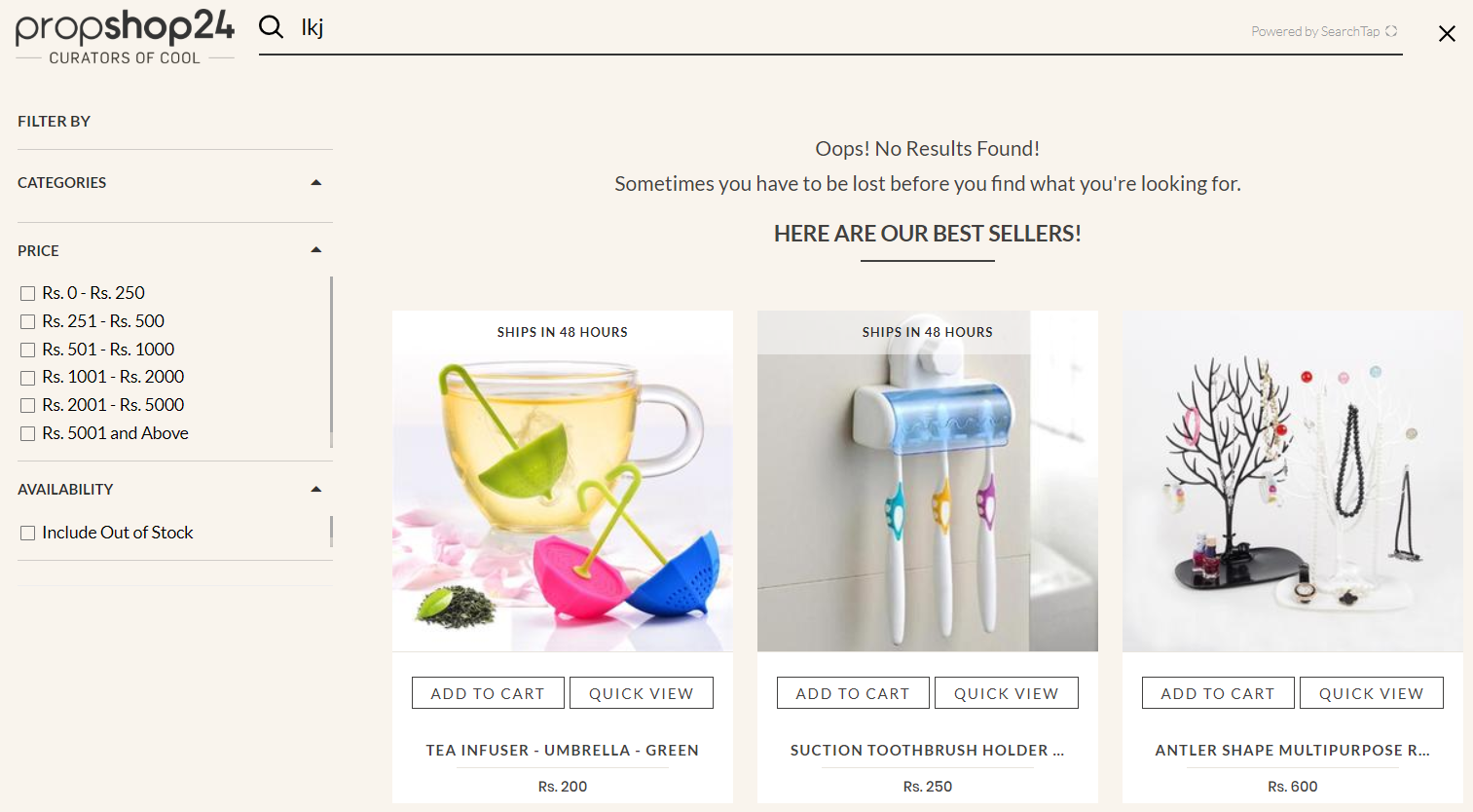

Conclusion
Ignoring zero results data is a big oversight for e-commerce businesses who are so focused on cart-related metrics that they don’t look at the path leading up to check out. Optimizing this journey so that you can minimize on drop-off is a very important step in increasing conversions and retaining customers. If your ecommerce search has more than 7% of total queries resulting in zero search pages, then you have plenty of room for improvement.
You should take care when you choose to undertake this project. These results will not be achieved overnight. There is also a high chance that you might not be able to configure these changes with your current search.
While the tips described above are a strong start, an e-commerce platform should not stop experimenting in other ways they handle zero results pages.
If you want to learn more about dealing with zero results pages on your e-commerce store, send us an email at hello@searchtap.io or follow this link for a free consultation.


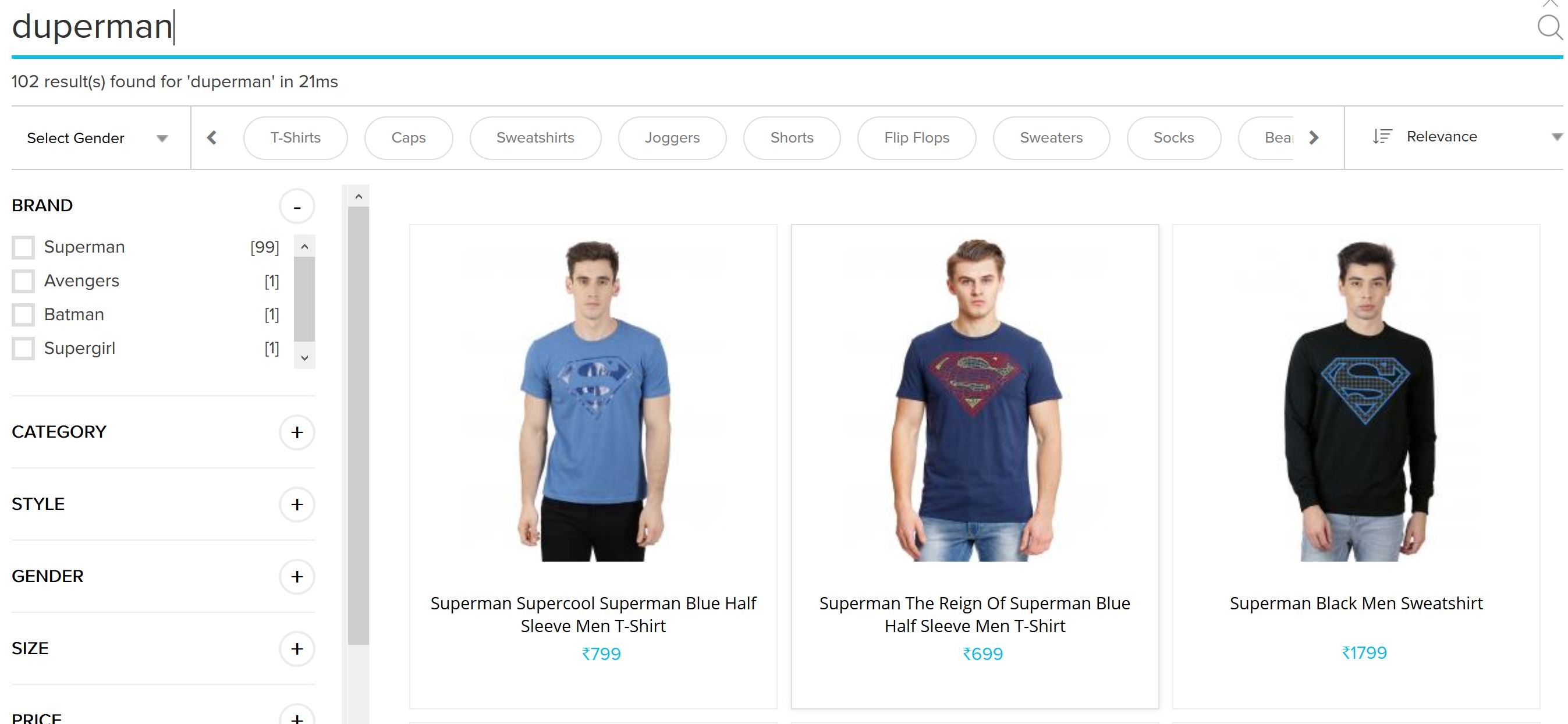
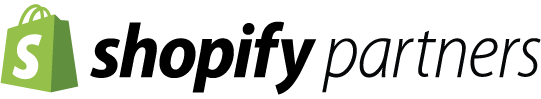
Hi there! Want to ask about something? Leave a message.