A great way for your e-commerce business to help customers narrow down their search queries is using smart dynamic filters. The smart dynamic filters also called Faceted navigation help greatly improve search experiences for e-commerce stores. Stores usually implement filters by using product attributes and tags as criteria for visitors to use and refine their search. Many customers that come to your store have not completely made up their minds about their purchase and having filters can aid them to narrow down to their desired products.
If your store lacks filters, then there is a high chance that your customers can get frustrated and exit the store. We’ve seen this issue come-up frequently with our Shopify clients frequently so we decided to deep dive into the role of filters for an e-commerce store.
How filters can help your e-commerce store
Let’s start by differentiating filters from smart dynamic filters that are becoming popular with many online stores. Most e-commerce platforms already use filters as an important navigational component. smart dynamic filters are a subset of these filters which appear on the search results page to help shoppers refine their options. Their function is to increase the efficiency of online stores in capturing the purchase intent of search users.
Smart dynamic filters normally appear as popular categories like colour, size, brand, etc. and help shoppers can find what they are looking for quicker by allowing them to narrow down their queries. In a way, they act like a salesperson would in a brick and mortar store and guide shoppers to what they want to see without the rest of the catalogue overwhelming them.
One important decision that platforms have to make is regarding the placement of the filters. To further augment the ease of navigation, bubble filters can also be implemented which are based on the most popular categories selected. These bubble filters appear above the search page they provide online business owners with another option to quicken the search process.
While many stores will have the use of smart dynamic filters, their implementation can make a world of difference. With that said let’s look at some of the best practices for filters for your e-commerce store for both desktop and mobile.

Best practices for setting up filters for your e-commerce store
1. Keep filters relevant
The most important thing for filters is to show relevant information to the shopper. Looking at search terms from search analytics is handy in this situation. With this insight, your store can create effective categories that will help reduce shopping time for customers. Make sure that you don’t include obscure terms and provide clear and distinct options.
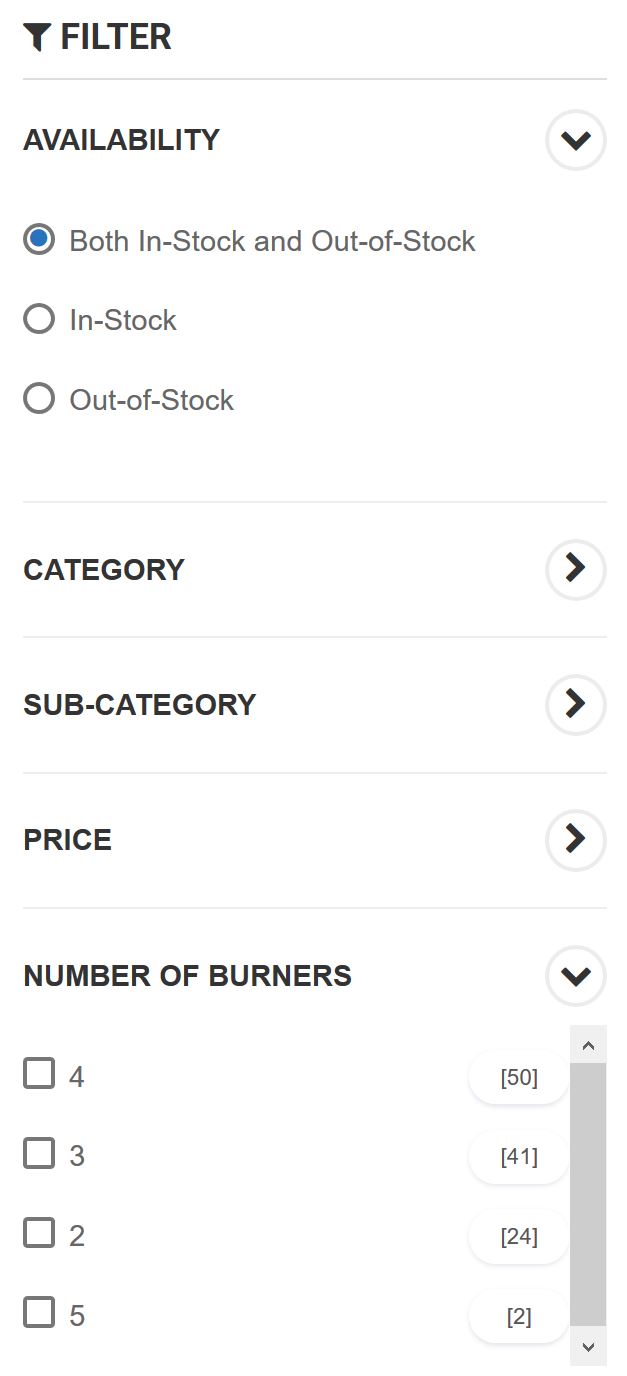
Glen Appliances uses filters that relate to kitchen appliances.
2. Remove unnecessary options
It’s important that the filters themselves be relevant to the shopper and their queries. Having irrelevant options appearing as filters can often confuse your clients and lead to zero search results. Intelligent e-commerce solutions offer smart dynamic filters which alter along with the search query. This ensures that your customers always see the most pertinent options and have a pleasant shopping experience.
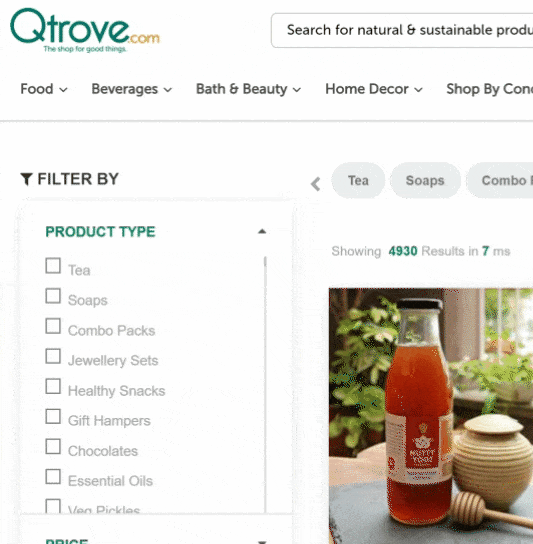
Qtrove using search as you type technology with Smart Dynamic Filters.
Energize your e-commerce store search experience with ultra-fast search as you type and smart dynamic filters from SearchTap.
3. Use collapsible filters
While filters do help customers, having all of them open at the same time will lead to an awkward shopping experience with a lot of scrolling. On the other hand, having them hidden will deter usage. A good balance is to keep the most used categories open to be able to effectively promote using filters on your site by drawing attention to them. For mobile, this role can be served by pop-up filters that only show relevant fields.
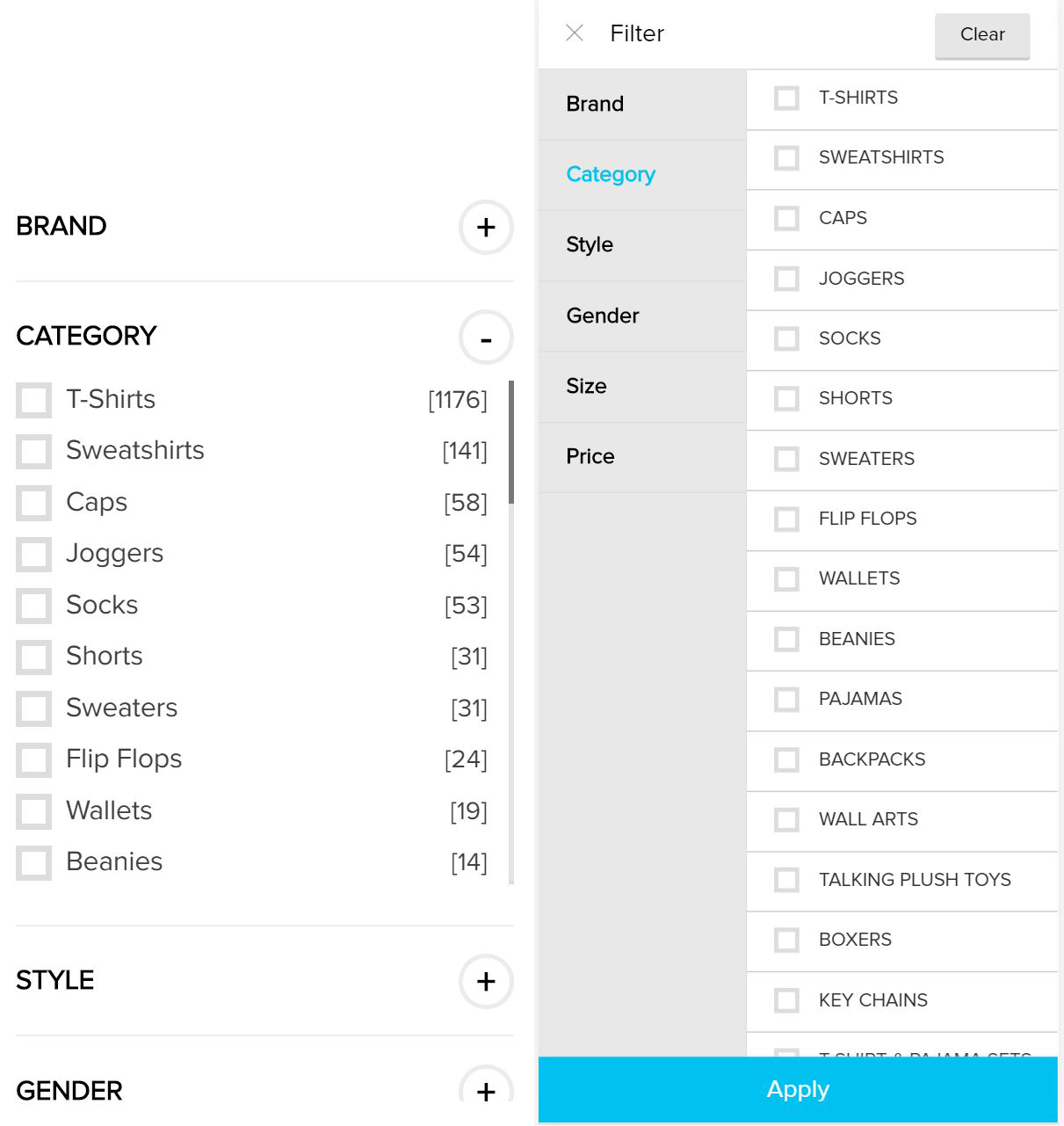
Voxpop using collapsible filters on desktop and pop-up filters on mobile.
4. Show number of matches next to filters
By showing the number of valid matches for options, you create a sort of visual guide to steer customers away from dead ends. This also functions as a way your customers can view your catalogue quickly and get to know your offerings a little better.
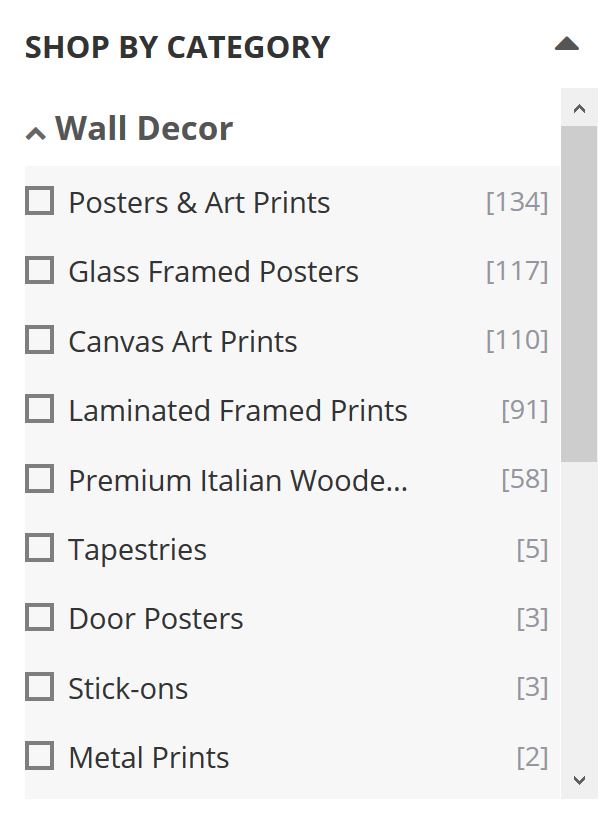
PosterGully showing the number of results available across various categories for a search query.
5. Design filters to fit your site’s design
The design here doesn’t refer to the visual design only. While it is important to customize filters to fit the visual elements of your site, keep in mind to create filters that reflect the nature of your site or the customers you want to target. Using categories like “work” or “party” can also serve as a buying guide for your customers.
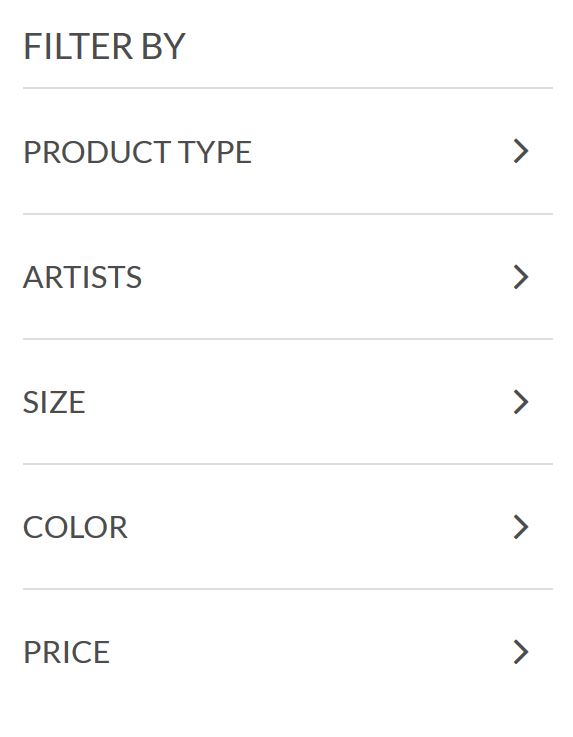
UltyKhopdi offers a variety of products that feature different artists and that is reflected in their filters.
6. Apply filters without reloading
Long loading times after customers select filters on your store leads to high exit rates. Having quick page reload is a great means of keeping customers engaged. While this might seem simple to accomplish, it can be quite difficult to implement especially on mobile. Improve search experience considerably with custom smart filters that are capable of delivering seamless experiences on all devices and OSs.
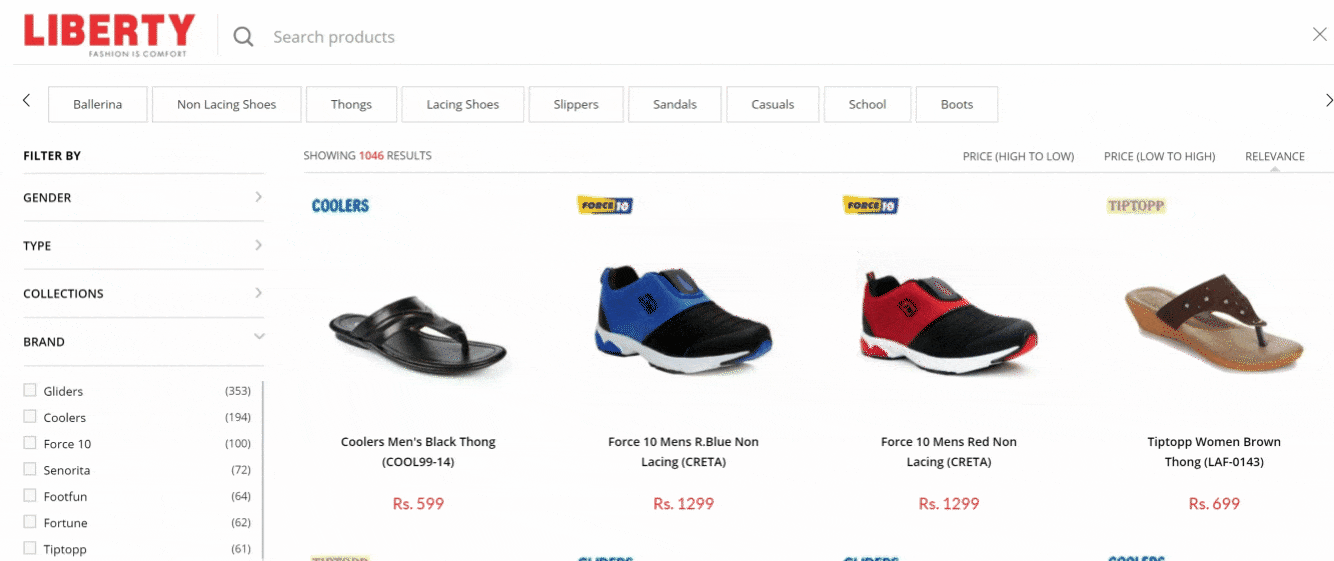
Lightning fast filters on Liberty’s online store.
Conclusion
Apart from being a unique way for users to view your catalogue, smart dynamic filters help shoppers by minimizing the guesswork involved. With this simplified shopping experience, stores with large catalogues can use filters to effectively direct shoppers along the sales funnel.
Stores tend to struggle with creating and implementing filters. The best source of what sort of categories would appeal to your customers can be found in the search analytics of your store.
Customize attributes along with search UX/UI for mobile and desktop for your store. You can get to know more by following this link to book a individualized demo.


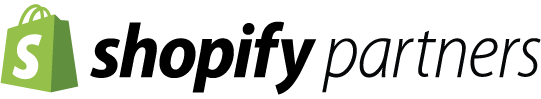
Hi there! Want to ask about something? Leave a message.