Mobile is the place to be whether you’re an established eCommerce brand or an upcoming D2C store. Some experts even believe that 50% of worldwide eCommerce revenue could come from mobile phones. But with high rates of adoption among Asian and African countries, we at SearchTap see much higher numbers routinely.
With this shift in traffic, stores are obviously looking at new ways to cater to traffic coming from these devices by SMS marketing, push notifications, button placement, font & image sizes and a whole host of other things. But the real challenge is creating a good navigation system in place. Mobile users interact with stores differently than desktop users and tend to exit the site at a very high rate the longer the page load times are. That means while different category pages and menus are very handy to use on desktops, in the case of mobile users these can quickly become a liability.
In these cases, the importance of having a well-optimized search truly shines. With a good search in place, visitors will be able to cut through the clutter and land in the most relevant pages so that they can make a purchase. Now, this part is much easier said than done. Optimizing the search bar on a store can take a fair bit of time and a lot of experimentation if you plan on implementing it on your own. SearchTap’s guided search set-up has been a big help to many eCommerce businesses that lacked the time or resources to fully implement a smart search on their store.
The stores that generally have the best on-site search experiences create a curated journey for their visitors simplifying the process further. This personalized touch allows visitors to explore your store better leading to better engagement and conversions. The most common types of customizations you will see range from UX/UI improvements to customized filter options. Following our blog on some actionable steps for improving mobile UX for stores, we wanted to go into a bit more detail about what has worked best for our clients.
Have a look at some of the best ways to make your search experience more fruitful for your visitors and improve sales on your website. As always, feel free to get in touch with our team if you have any questions or want any help.
1. Keep the Search Bar Open
Ease of access is only half the battle when it comes to boosting mobile conversions. Having a minimized search or hiding it away inside the menu creates unnecessary friction in many stores. Save your visitors the trouble by having an already open search bar. As a bonus, you should also include some helpful prompts like “Try searching for...” and include some of your top-selling products, categories, or queries like “blue tops”.
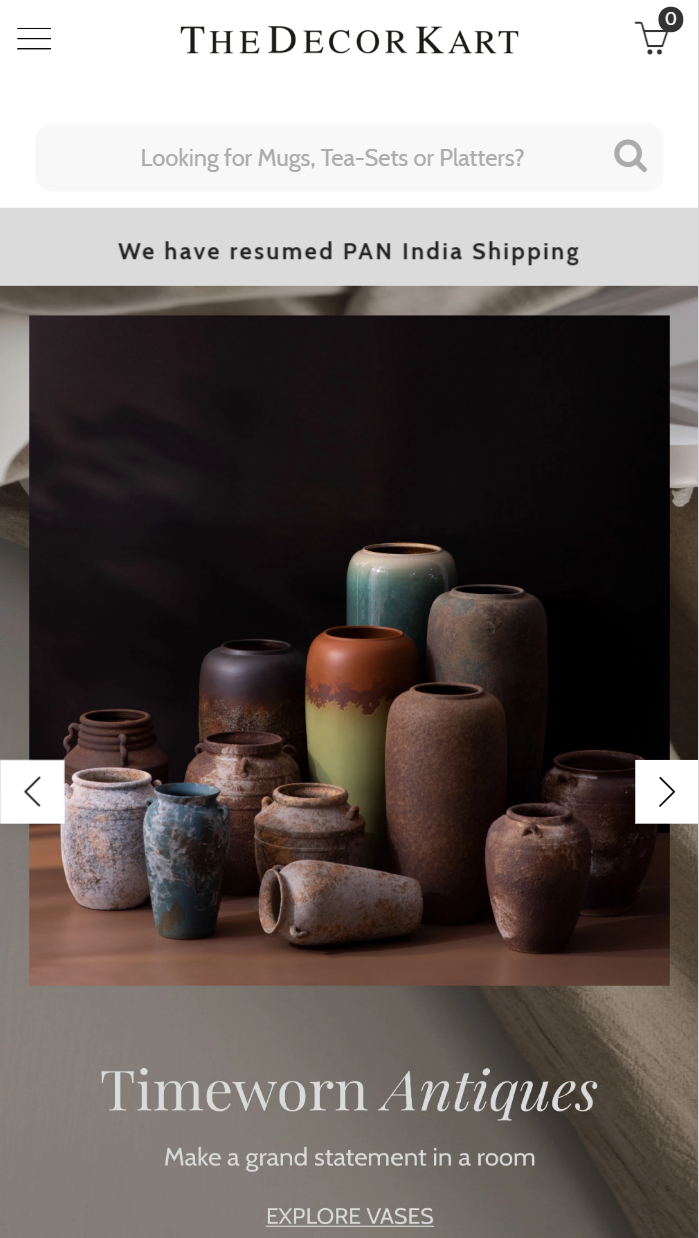
2. Add Filters by Concern
Having customized filters are incredibly useful for customers and add to your website’s personalization. Many cosmetics and apparel websites have seen a significant decrease in bounce and exit rates after adding more context to their filters. Visitors are looking for something more than just price and brand filters, they have a particular dilemma and they are searching for something that will solve it. You can find tons of suggestions for these in your search analytics.
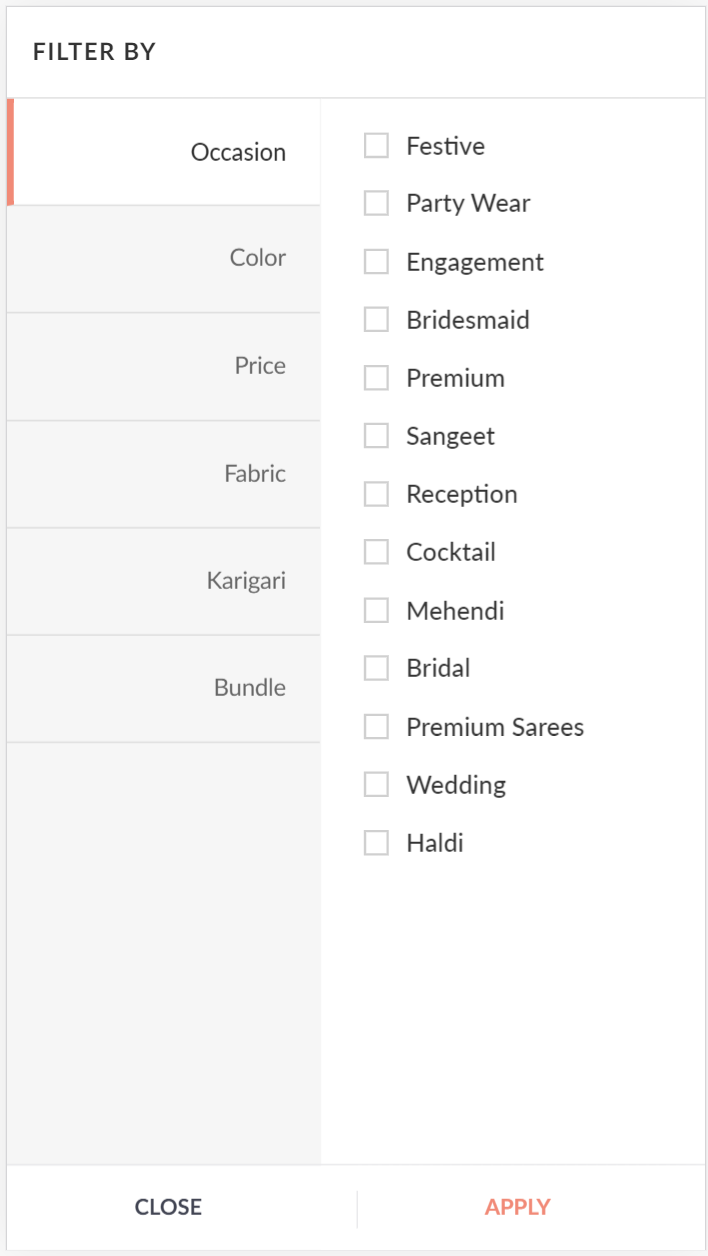
3. Alternatives on Search Results
One feature that is a must-have for stores offering product variants like sizes and colours. A poor search results page would have a different listing for each of these variants making it difficult for visitors to navigate your store. These alternatives should be dynamically linked to your inventory as well so as to minimize dead-ends for a pleasant shopping experience. The purpose of a good search result listing should be to deliver relevant information in the most concise manner possible.
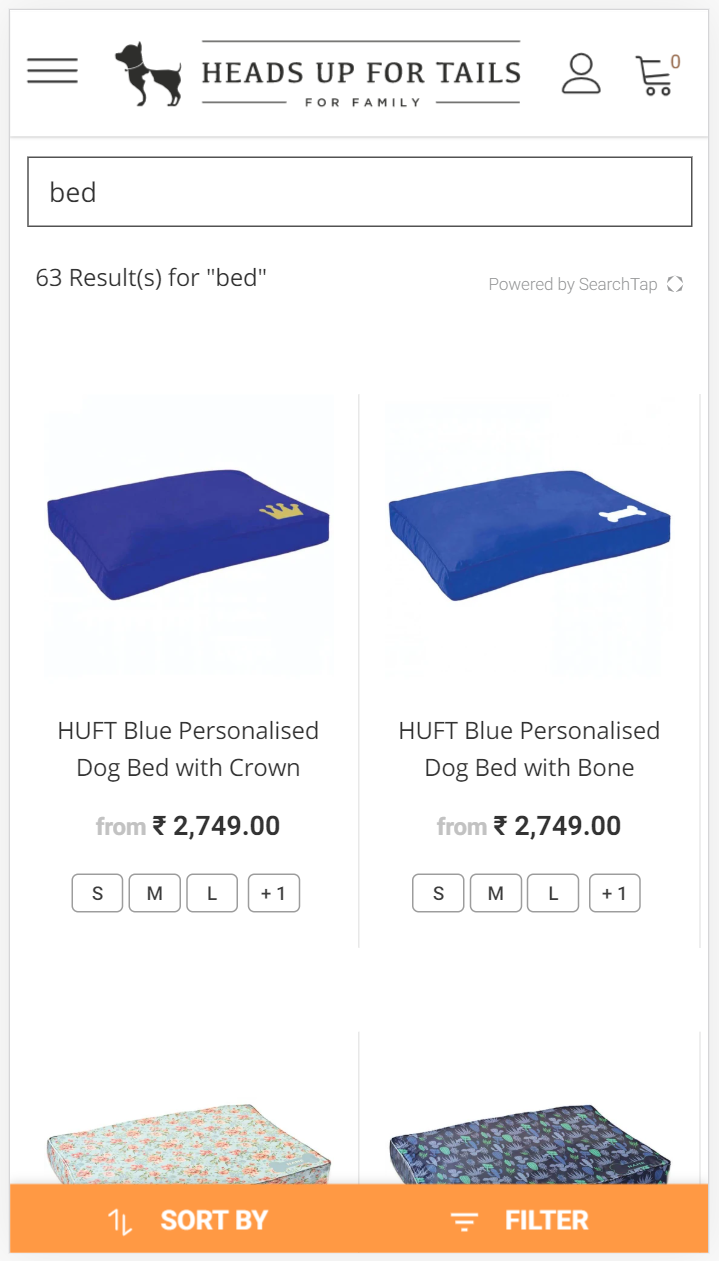
4. Collapsible Filters and Separate Filters Page
To make for a more seamless interface for visitors, filters should have their own separate pop-out. Adding collapsible filters when they land on this page will make it easier for them to narrow down on desired characteristics of the products on sale. These filters also help visitors glance over what your store has to offer in just a few taps.
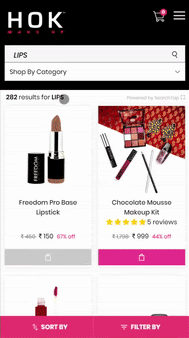
5. Separate Search Page
Visitors who use search are high-intent customers. Just like having a separate filters page, a distinct page that loads up quickly for search results helps keep visitors engaged for longer. What’s more, is that businesses can also use this page as an opportunity to merchandise their top sellers and possibly shortening the purchase even further.
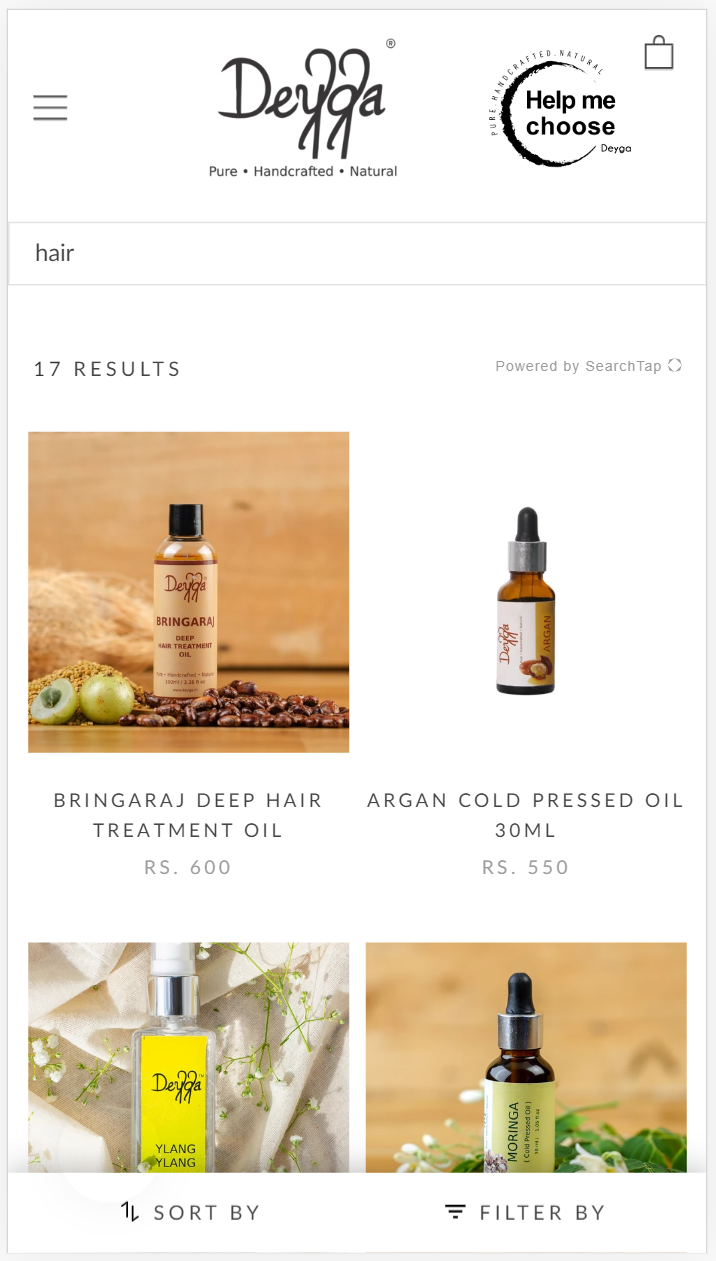
6. Custom Empty Results Pages
Sometimes, Empty Result Pages are going to be unavoidable. But that doesn’t have to mean that the search user will leave the website. Your store must have a way to re-engage with these visitors. Showing best selling products or categories is one of the best ways to do just that. In fact, sometimes it might help people find what they were looking for even if they don’t find it while using the search bar.
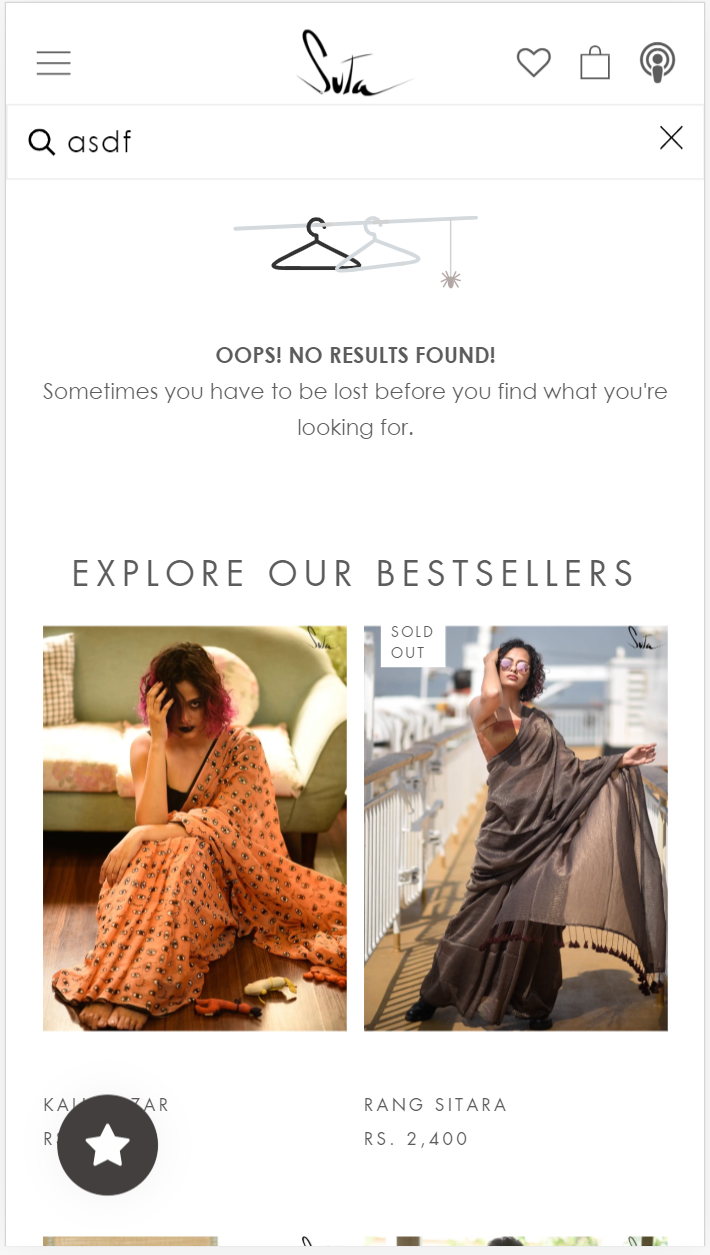
7. Adaptive Display
Depending on what you’re selling or even to match with pre-existing customizations, you may want to change the grid search results appear on your store. The best practice is, however, letting the shopper chose what they are comfortable with. The ones that we’ve seen the best results with are the 2 & 4 product grids or the single product display.
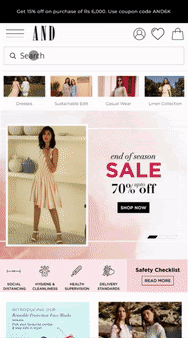
Conclusions
As trends shift and more people adapt to different technologies, how high-intent customers interact with search also changes. Like any optimization, it’s best to periodically as your customers what they would like to see improved in your store search and implement those recommendations. At SearchTap, we have a great team of search experts who have worked with brands across industries with the goal of increasing their search conversions. Feel free to connect with us and explore how we can help your eCommerce store.
SearchTap.io has helped many e-commerce stores improve their site search but also increase search conversions by 30-40%. You can learn more by booking a personalized demo with us or emailing us at hello@searchtap.io.

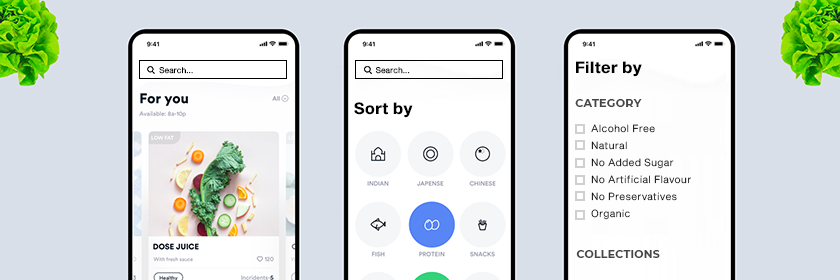
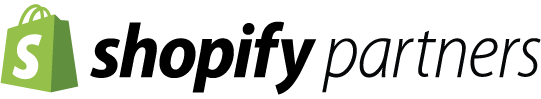
Hi there! Want to ask about something? Leave a message.