With the help of platforms like Shopify, Magento, and BigCommerce, businesses have been able to get their stores online. While many of these e-commerce stores are catering to niche tastes and preferences and business seems to be doing well, the reality is that many e-commerce players are not profitable.
The best tool for any e-commerce business in their journey to profitability is analytics. It forms the core of decision making. But not all the data from analytics will have an equal contribution to your store’s profitability. To take the best course of action, you must first make sure you are using the correct data.
With so many metrics to choose from it is important to understand which Key Performance Indicators (KPIs) you need to chase and which ones are vanity metrics?
Most KPIs are metrics but metrics are not KPIs
Metrics are the quantifiable measurements that you can make about your site. What makes KPIs different is that they are used as business performance indicators.
While both contain information that will help your e-commerce store grow, KPIs relate to business goals and how you measure up. Metrics, on the other hand, are more about what will help you achieve your desired levels of KPIs. Take for example the number of page views - an increase in page views, while a good sign, does not directly translate into higher conversions for your platform.
Analysis of KPIs also tends to be very subjective. As your business goals will be different so will the level you are targeting with these KPIs. The best KPIs are those which are attainable with a reasonable bit of effort. That is why the goto KPI for many established e-commerce businesses is the conversion rate.
For small and medium e-commerce stores, the scenario is a bit different. With so much competition, it’s a bad idea to be so focused on growth that you do not pay attention to other retention and revenue metrics. On top of this, your limited time and resources mean that you cannot follow each KPI that might be relevant to your business.
A simple solution is instead of choosing to optimize one KPI and selecting 4-6 metrics that support it. This is called the One Main Metric (OMM) approach and is a great way to practice lean analytics for your store. This gives your e-commerce store a business goal while at the same time not burdening your team.
Important KPIs e-commerce stores should focus on
Average Order Value (AOV)
AOV can be said to be the amount of money each customer spends on your store over a given period of time. It forms the basis of many other KPIs that are followed by data scientists. While it does not describe the profit potential of a store, it is instrumental in providing an understanding of how a store can become profitable.
AOV = (Total Revenue)/(No. of Orders)
AOV also does not take into account if there have been multiple transactions from the same account or individual values of those orders. Yet, increasing AOV is one of the best ways to measure success as it can be easily used to create other more complex and customised KPIs.
Customer Lifetime Value (CLTV or CLV)
CLTV is the estimated amount a customer will spend on the total purchases they make on your e-commerce store in their lifetime. Typically, the lifetime for an e-commerce shopper is considered to be 12-24 months. It is central to estimating your store’s profitability over time. Knowing your CLTV will help shape other business decisions relating to customer acquisition and retention. There are many complicated models that confuse more than clarify how a business can calculate this KPI. Yet, it will be the basis of your profit strategy and you can break down the calculation as follows:
CLTV = AOV x PF x ALT X AGM
Where
- AOV is the Average Order Value for the year
- PF is Purchase Frequency of your clients
- ALT is the Average Customer Lifetime in years
- AGM is the Average Gross Margin
You can customize this equation by analyzing the CLTV of different segments like location, product categories, etc. to suit your business.
Cost Per Acquisition (CPA)
CPA measures the total cost of acquiring a new user. That user may be in the form of a sign-up, a new registration, or new activation. It may eventually turn into a paying customer. You can track how much you are spending to increase your store’s revenue. You can use this to measure the financial impact of your marketing campaigns and strategy. You can calculate CPA by:
CPA = (Total Campaign Costs)/(Conversions)
By using AOV and CLTV you can set an acceptable range for the desired CPA and use that as a benchmark the success and budget for your marketing activities. It can also be used for measuring the success of micro-conversions (like newsletter signups, email signup, etc.). It is not typically prefered by e-commerce businesses as they have many variable costs but it is a useful metric to keep track of.
Return on Ad Spend (ROAS)
ROAS is simply the amount of revenue you generate for each dollar you spend on advertising. This gives more detail on individual channels or campaigns while CPA is more centred around strategic goals. ROAS is the ratio of the revenue generated to the total cost incurred.
ROAS for a Campaign = (Revenue)/(Cost)
Because of it being capable of using the variable costs instead of fixed cost like CPA, ROAS is more popular for e-commerce KPIs. Another difference between CPA and ROAS is that while CPA can be open variable, most companies prefer to have a ROAS around 4:1 or 5:1 range for a successful campaign. While this figure can vary depending on your store, keep in mind that if you’re getting a low ROAS then you might consider reducing ad expenditures.
Now that we’ve looked at some of the best ways you can benchmark the growth of your e-commerce store, let’s look at how you can select the best one for your business.
Remember to have your enhanced e-commerce and search analytics enabled on Google Analytics so you can easily track these metrics along with many others that will help you as your business grows.
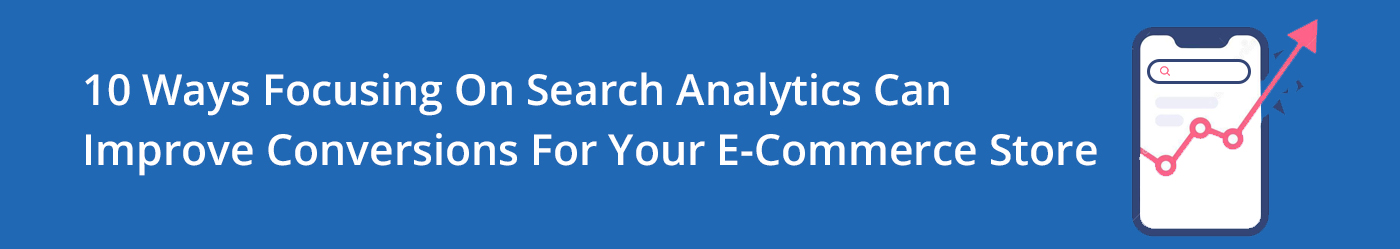
How to set attainable KPIs for your store
Setting proper benchmarks and time frames is essential to track success. But with KPIs being subjective, how do you pick one that will be a good indicator of success for your online business. Here are some simple steps to help you arrive at the answer:
- Industry Analysis - What are some KPIs that are followed by your peers and industry leaders? Also, take a look at some of the benchmarks set and you could base your KPIs around that.
- Company Analysis - What stage of growth is your company in? Depending on whether you are a new startup or a business in the growth phase, your business goals are going to be different.
- Long-term goals - Having a clear vision of what level you want your business to operate will help shape your e-commerce goals. Attach a mathematical value to this so you can work back from it to set yearly targets.
- Current performance - You need to keep an eye on how the supporting metrics are performing. If they are not in-line with a particular KPI, you will have an uphill task ahead of you.
- Identify areas you can improve - What aspects of your site would you need to improve to meet your targeted KPI. Also, keep in mind the timeframe for these changes. Start with smaller incremental changes before you tackle big ones.
The most important step of any activity involving analytics is the measurement of the result followed by an analysis of your actions and refinement of your plan. Now let’s take a look into some metrics that will keep you on track to achieve your KPIs.
Analytics forms the backbone of SearchTap.io’s product. Our hosted search solution provides fast and accurate search along with actionable search analytics data which you can use to formulate SEO and marketing strategies.
Metrics that will help grow your e-commerce business
1. Traffic Metrics
While traffic metrics are very important to track on-site audiences, it should not be your highest priority. These metrics tell you how your site visitors arrive on your site and what they do when they arrive. It is very important to know your customers so you can figure out how to serve them best. You can look at:
- a. Pages/Session - This is the average number of page views per session of your site visitors.
- b. Avg. Session Duration - This tells you how long a visitor usually engages with your site.
- c. Devices - You can see how many visitors are coming to your site via mobile vs desktop.
- d. Bounce Rate - To check how many visitors came on your site and exited after looking at only one page.
- e. New Users vs Returning - You can check how many users on your site are returning customers and what are they shopping for.
2. Add to Cart Rate
Add to Cart Rate tells you how many visitors added a product to their cart. With this data, you can check if you are targeting the right audience. You can monitor this by setting up specific Goals and Events for your store. It can also check if there is a difference in the pricing and customer expectation of your offerings by looking at how popular it is by looking at Search Terms from search analytics. You can also use this data to get a deeper understanding into cart abandonment on your store.
Add to Cart Rate = (No. of “Add to Cart” Sessions)/ (Total No. of Sessions) x 100
3. Search Refinements
Search Refinement metric can tell you if your e-commerce search is providing relevant results. Once a user enters a search query, the results page should have the appropriate results from which they can choose the desired product. Usually, you can expect to find the home page as the page with the most search refinements. In case there is a product page that is also showing up frequently, then there is a mismatch in customer expectations.
4. Search Exits
Search Exits tell you how many users exited your site after using search. Like Search Refinement, this is a great metric for telling if there is a customer expectation mismatch. You can use insights from this and search refinements to see if you can work to reduce cart abandonment.

5. Time After Search
Time after search reflects how engaged a visitor is on your site. The longer a visitor stays on the site after their first search, the higher is the chance that they will convert on subsequent visits. You can combine this with another metric like Page/Session so you can see what products are garnering the most interest.
6. Churn Rate
Churn Rate is the number of visitors who do not come back to your site. While this metric is traditionally used for SaaS business models, it can be modified slightly so as to fit the e-commerce model. A customer is said to have “churned” if they have not made a purchase in a predetermined number of days. Churn rate can give you a picture of your company’s growth. A spike in this metric could mean that your customers are reacting to a change in price, product or competitor.
Churn Rate = (No. of churns in prev. month)/(No. of churns in the current month)x100
7. Abandonment Rate
Understanding Abandonment Rate is crucial to improving your store’s conversion rate. This metric tells you how many users added a product to the cart but did not complete the checkout process. The most common reasons for abandonment are hidden charges like shipping fees, no secure checkout, complicated checkout process, limited payment options among others.
Abandonment Rate = (No. of completed transactions)/(No. of “Add to Cart” sessions)x100
8. Customer Retention Rate
Customer Retention Rate (CRR) is the other side of the coin and tells you how effective your store has been in getting repeat purchases. A healthy CRR is very important for having a good CLTV and a low CPA. As the cost of retaining customers is much lower than acquisition cost, it is essential for businesses to keep this high. It also shows that your store has a low churn rate.
CRR = [(Number of customers at end of a month) - (New customers acquired during that month)] / (Number of customers at the beginning of month) x 100
9. Net Promoter Score
Net Promoter Score (NPS) is calculated by sending a 10-point survey to customers who have completed a purchase. It is used to gauge how likely a person is to recommend your site to a friend. Users are requested to rate their experience on the scale of 1-10 (where 10 is the highest). They are then segregated according to the rating they gave with 9-10 being promoters, people who will act as social advocates of your brand. 8-7 are neutrals or passives and anything below 6 is a detractor. You can get in touch with some neutrals and detractors to understand why they had a poor experience.
10. Purchase Frequency
Purchase Frequency tells you the average number of visits a user makes to your store before they make a purchase. You can set a benchmark for your store that you can revisit very quarter to see how your business has progressed. You can base email or marketing campaigns and prompting users to make a purchase with the data given to you by Purchase Frequency.
Purchase Frequency = (No. of Purchases)/12 x 100
11. Order Gap Analysis
Order Gap Analysis (OGA) shows the average time gap between purchases of a single customer. The data you get from this can be used to incentivise shoppers for repeat purchases by introducing exclusive discount or bundles. It is very important to keep customers coming back to your store if you want profitability.
OGA = (Purchase Frequency)/365
12. Email CTRs and Open Rates
Email Click-Through Rates (CTRs) and Open Rates are very important engagement metrics. They reflect how well you communicate with your audience. Your store’s email list is a very important resource. Using CTRs and Open Rates you can segment your audience so that your email campaigns have a better chance of generating sales. You can also guarantee repeat customers based on how often and what you communicate with your customers.
Email Open Rate shows how many people open your email.
Email Open Rate = (No. of Opened Emails)/[(Total Email sent)-(Emails bounced)] x 100
Email CTR shows how many people click through the call to action (CTA) on your email.
Email CTR = (No. of Clicks)/[(Total Email sent)-(Emails bounced)] x 100
Conclusion
For a small or medium e-commerce store, it is best that you start out by focussing your energy at improving one key metric that relates to your business. Make sure that the benchmark you set for your KPI is achievable otherwise it would lead to a lot of frustration. As you grow, your KPI might also need to be adjusted.
You can keep track other relevant metrics to see your progress weekly or monthly as you prefer. If you ignore these metrics to focus solely on one KPI, you will be hindering your business’ strategic growth. With so many analytics available to e-commerce platforms, there should be no reason that you should take business decisions blindly.
Our clients have reported an increase in revenues by 20-40% by improving website search. If you want to understand how our search solution can help you, reach out to us at hello@searchtap.io or follow this link to book a demo.


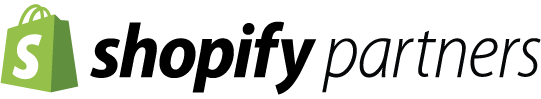
Hi there! Want to ask about something? Leave a message.